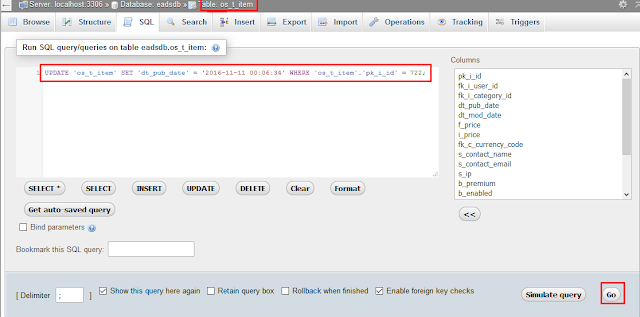If you are using OSCLASS CMS to run a classified ad website and you want to modify the published date of an ad listing, there is no option in OSCLASS admin dashboard to do so. In this post, we shall discuss an alternate way how to modify or change the change the published date of ad listing on OSCLASS website.
Ad listings on OSCLASS website are sorted by the published date - latest first. A need may arise when an admin may want to modify or change the published date of ad listing on OSCLASS website. May be an ad that is recently posted and displayed on top need to be pushed back in time, that is to change the order of latest listing on the front page of OSCLASS website. Unfortunately, there is no option available on the OSCLASS dashboard by default to modify the ad published date. However, if you are an administrator with access to the web hosting control panel, we can edit the published date of the ad listing.
Steps to modify or change the published date of ad listing on OSCLASS website:
A) Modify published date of an OSCLASS ad listing using phpMyAdmin GUI without query:
1) Login to your website's host control panel (Cpanel, Plesk etc.)
2) Depending on your host's control panel, locate phpMyAdmin and open it
3) From phpMyAdmin, locate the OSCLASS table os_t_item and click on it. The page will take us to the BROWSE page of the os_t_item table
4) If you look, the items are sorted by the ID, pk_i_id, which is okay as the latest ad will have the largest ID.
Before we modify an ad listing, we need to find the ID of a particular ad.
Open the ad from the website and get the ID of the item. Even if permalinks are used, the ID of the ad listing should be in the URL of the particular ad such as:
http://YOURSITE.com/business-services/title_of_the_ad_i722
In the above URL, 722 is the pk_i_id of the ad.
5) Locate the item you want to modify by it's pk_i_id.
6)Locate the column "dt_pub_date" corresponding to the item to edit and double click in it "dt_pub_date" value.
5) Update the date as desired
6) Then click any where outside the columns and the date will be updated for that item
Modify published date of an OSCLASS ad listing using SQL query:
1) Find the ID of the ad you want to edit.
You can get the ID of the ad from its URL. If the URL of an ad listing is:
http://YOURSITE.com/business-services/title_of_the_ad_i722
Then, from the above URL, 722 is the pk_i_id of the ad.
2) From phpMyAdmin, locate the OSCLASS table os_t_item and click on it. The page will take us to the BROWSE page of the os_t_item table
3) Click on the SQL tab instead of the BROWSE tab
4) Then write a query like:
UPDATE `os_t_item` SET `dt_pub_date` = '2016-11-23 00:06:34' WHERE `os_t_item`.`pk_i_id` = 722;
Note: change the date, time and pk_i_id accordingly.
5) Click GO to execute the query.
The published date of the ad listing shall be updated as per the date and time in the query.
In this way, the published date of an ad listing on top can be edited and the ad will appear below if backdated.