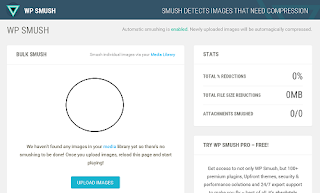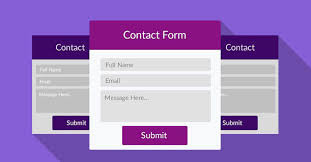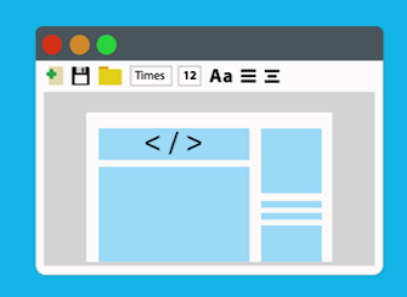WordPress is no doubt the world’s most popular platform for managing and creating websites and blogs around the globe.
It’s popular that every second user published around 20 posts using WordPress platform and if you are using WordPress then, you are already half the way in achieving your goals.
There are many features that s WordPress a wonderful and most likable platform in the world.
Along with thousands of default themes and plugins that WordPress allows you to design, modify and install plugins for free.
Although every business or bloggers might have a different needs of plugins for their website or blogs.
But here are 10 awesome free WordPress plugins for your WordPress website or blog that every WordPress websites or blogs should install, regardless of industry or needs and they are all free, and all are available to download right from your WordPress dashboard.
1. Yoast SEO
The Yoast SEO plugin comes with a ton of different tools that will help you get your site ranking better in the search engines.
These tools include things like XML Sitemap Generator, A Google Snippet Preview, On-Page SEP Analysis, and a lot, lot more.
Now, there are far too many different parts to this plugin for me to cover here in this top 10 best WordPress plugins.
I would definitely say that if you were to only install one plugin from this list, you should make it this one.
Having your website or blog optimized properly for the search engines can make a huge difference in how much traffic your site receives.
2. Lazy Load
Normally when we visit a page on a website, all of the images on that page are loaded up at the same time. This can sometimes have a very negative effect on the pages loading times, especially if it’s a page with a lot of images on it.
But when we install the Lazy Load plugin, it changes it so that only the images that will be visible will load up at first, then as you scroll down the page the other images will load up as they are needed.
Another great thing about this plugin is that it needs absolutely no set up at all, you just literally have to install and activate the plugin, and all of your images will be lazy from the time you install the Lazy Load.
So, there’s no reason for you not to have this plugin installed. It’s free, it has no setup, and can dramatically decrease your sites loading time.
3. WP Smush
The WP Smuch plugin gives you the ability to compress the file size of any images you have on your site without affecting the quality of your images themselves.
Compressing the images on your site can really help with your site overall loading time, and even more so when used along with the Lazy Load plugin that we just covered above.
Once the plugin is installed. You just need to hover your mouse over where it says Media on the left-hand side of your dashboard and click on WP Smush.
Then when you click on Bulk Smush Now the plugin will start going through all of your different images and compress them.
Then when it’s finished it will show you how much space you have managed to save using the plugin.
This is definitely a must-have plugin for all WordPress users and I would recommend installing it on your site as soon as you get the chance.
4. Link Checker
Using the Link Checker plugin you can check all your links on your site to make sure they are working properly, and if any of them are broken, the plugin will let you know.
This is especially handy when you publish a new piece of content, or before launching a merk new site for the first time.
Not only is it a good practice to check that the links are working for user’s experience, but also too many broken links can negatively affect your site performance on the search results.
Not only is it a good practice to check that the links are working for user’s experience, but also too many broken links can negatively affect your site performance on the search results.
So, it’s always best to double check and after you install the plugin. You just need to click where it says Link Checker in the left-hand side of your dashboard sajian and then Check your website up at the top.
The plugin will then start crawling all of your different links on your site and return any that are showing errors.
It will also show you where the broken links are so that you can know the exact duduk perkara and fix them accordingly.
This plugin might have a super hard name to try and remember but never the less, this plugin is a great one to have installed on your site.
It allows you to have all the functionality of the WordPress page editor in your sidebars, and other widget areas.
This means that you can easily add images, links, and a whole lot more to your widget areas, without having to messing around with any HTML coding.
This means that you can easily add images, links, and a whole lot more to your widget areas, without having to messing around with any HTML coding.
All you need to do after installing the plugin is drag the Visual Editor widget into any of your widget areas, and you will see that you will have the same options and tools as you would have if you are adding a page or a post.
This plugin is called Q2W3 Fixed Widget and it’s a super simple, but very useful plugin that allows you to make certain widgets on your site Sticky or Fixed.
A Sticky or Fixed widget is the one that will remain on screen and in view even when the user scrolls past it.
If used on a widget in your site's sidebar, the widget will basically stick to the top of your screen and scroll with the page.
The plugin works great for adding Optin forms to the bottom of your sidebar. This way when you publish a post or a page that’s longer than your sidebar, your visitors will always be able to see your Optin form.
Once the plugin has been installed, you can head over to your widget Areas to set it up. All you need to do is decide which widgets you want to make sticky and underneath. Now you just need to check the box and save your changes.
You can use the Contact Form plugin to add custom contact forms to your different pages, posts, and widget areas on your WordPress site.
Once you finish installing the plugin you just need to click where it now says Contact in the left-hand dashboard menu.
Then from there you can either edit the default form that is already here or click Add New up at the top to add another form.
The default form that’s already here when you install the plugin is normally suitable for most things and it includes fields for the visitor’s name, email address, the subject of the message, and then their message.
There’s already a lot of tutorial on creating and editing customs forms with Contact Form.
So, I am not going to be covering that in this article. Although, if you do get stuck, feel free to leave a comment underneath and I will try my best to help you.
And once you are happy with your form, you can just copy what’s known as the forms Shortcode and then paste it into any your pages or posts, or you can add it to your Widget Areas using the Plain text widget.
8. BackWPup
As the name suggests, this plugin allows you to back up your WordPress sites, making sure that you don’t ever lose any of your hard work.
All you need to do after installing the plugin is click on BackWPup in the left-hand side of your dashboard menu, and then click underneath where it says Add New Job.
There you can give the Backup name, choose which files you want to back up, the type of your Back up, where you would like to save or sent your backups.
There’s a whole heap of different options for where to save your backups to, including having them sent to your email, or saved to Dropbox.
Then you can just click on Save Changes at the bottom when you are happy.
This will then backup your files and save or send them wherever you specified. The BackWPup plugin is always a good one to have just in case, and can definitely save you from losing all your hard work to some freak accident or a hacker.
We are nearing the end of this list now, and coming in at number 9 is an awesome plugin called Coming Soon CC.
This plugin allows you to add a really nice looking Coming Soon or Under Construction page to your site within a couple of minutes.
The best part about his plugin is it allows you to collect emails from people while you are working on your site, and you get sent an email every time someone subscribes.
You don’t need to link this up to your email service provider or anything like that, everything is done by the plugin itself.
Once you install and activate the plugin, you just need to hover your mouse where it says Settings in the left-hand of your dashboard sajian and click on Coming Soon CC.
You just need to click on Customize on the first template to edit your coming soon page and you do need to upgrade the plugin if you want to use any of the other templates, but in my opinion, the free one looks the best.
Once you click on Customize we can add your logo, along with any text and images you want on you coming soon page.
And when you are happy with everything you just need to click on Save and Close at the top.
Now, when anyone tries to visit any page on your site, they will instead be redirected to your Coming Soon Page. Note that you won’t be able to see the coming soon page by yourself when you are logged in, and this is so we can continue to work on your site.
But, if you log out, and then try to visit any of the pages on your site, you will be brought to the coming soon page instead.
This is an awesome plugin to have set up when you are first building your site, and also when you need to make any major changes.
This plug once installed allows you to quickly and easily add different tracking codes to your WordPress site without ever having to edit your theme files.
These tracking codes are used for linking things like Google Analytics and Google AdSense to your site.
With this plugin, all you need to do is hover over where it says, Settings on the left-hand of your dashboard and click Insert Headers & Footers.
Now, you can just copy and paste any of the tracking codes that you want to add, and then Save your changes.
Conclusion
So, that’s now at the end and that was the best 10 free WordPress plugins which I think everyone should know about.
Where there any plugins you think I left, obviously I left, there are more than thousands of them, but if you have any plugins that you think should have been included on this list.
Just let me know underneath by leaving a comment. Also please be sure to share these lists.